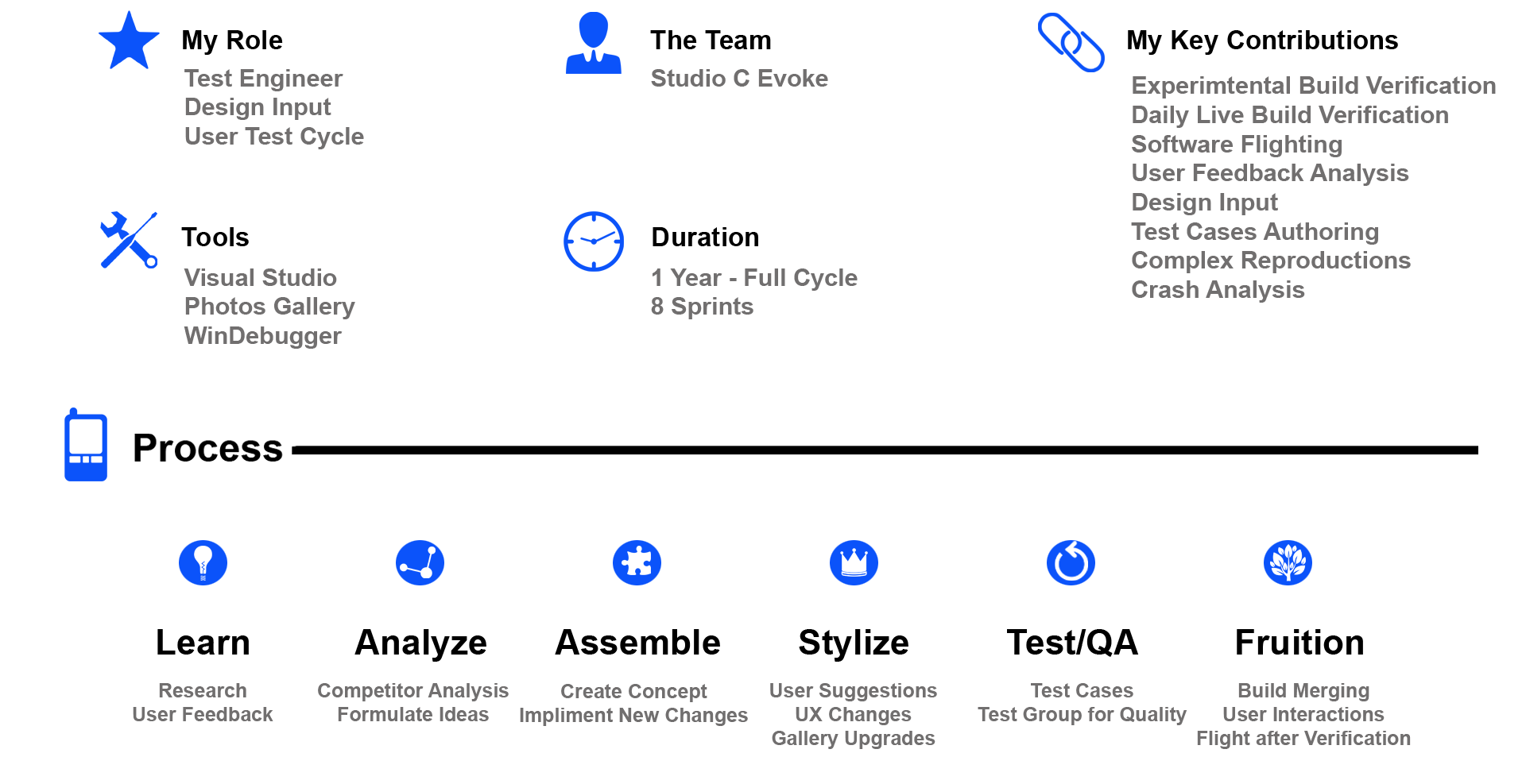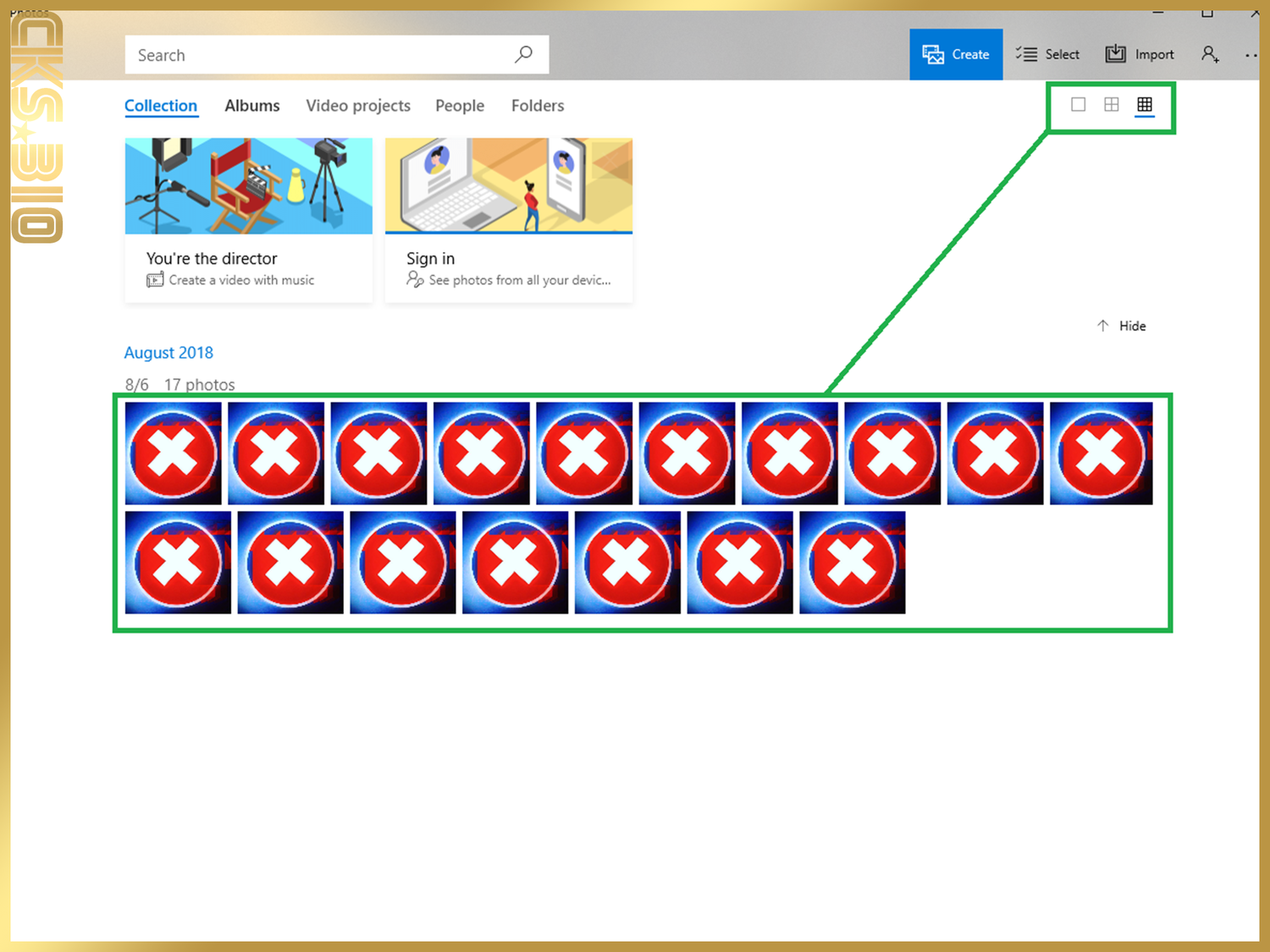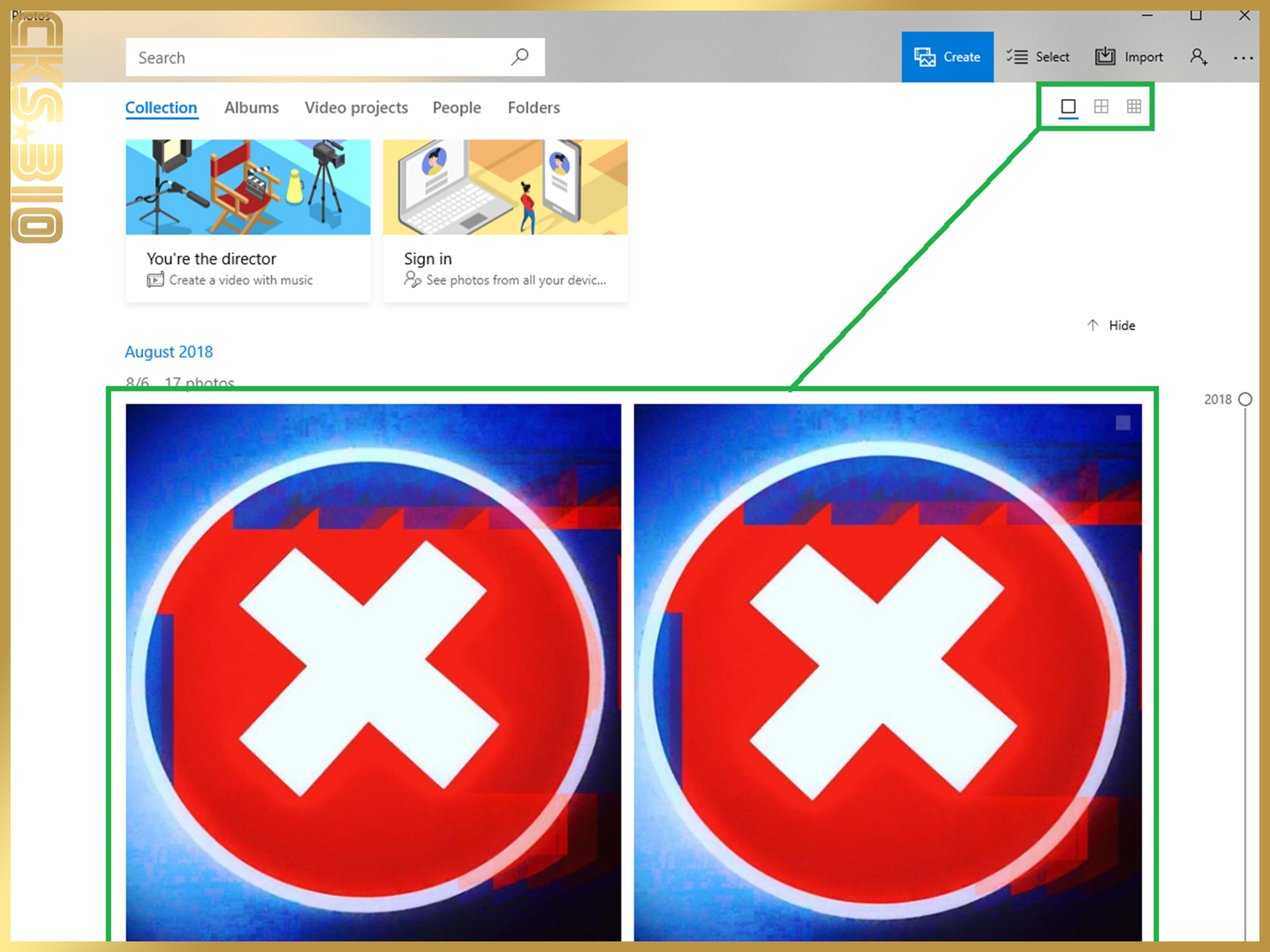Microsoft Photos! Gallery
Creating Innovative UX Design implemented for Gallery Upgrades
evoke Project Focus
A stellar team of Designers, Coders and various Engineers with mission to make Microsoft Windows 10 Photos! more engaging for Users. How does the Team entice the Windows User to interact with the Photos! Gallery UX, going beyond utilizing the handler for previewing system images?
Challenge Accepted
As we began to understand our objective, we needed to identify the current status of our User flow. Everyone referred to Metrics and User Feedback to start concepts, and understand the User expectations. Since the User base was already established with millions of Users, everyone strived to include all User insight, to make something fun and engaging.
Goal Orientated
After understanding these concepts, formulating an understanding and researching past metrics, everyone began to focus on the largest impact zones. We began to ask Questions to the Windows Insider Community and past User study Groups about their opinion of the current Gallery.
Gallery UX Interface
As Designers and Engineers implemented new functionalities, I began to notice there was a difficulty in sorting large amounts of images while working in the Photos! Gallery during my test patterns. I found myself scrolling for long periods of time, as I browsed thousands of images for my Testing Metrics. I referred back on my User Feedback Metrics and located other Users with the Feedback Hub with similar experiences. I knew my design implementation would have a large amount of impact on Users, so I sketched my concept and presented my idea.
UX Gallery Design
Presenting the idea to the team was fun and they were interested in implementing my suggestion of changing thumbnail gallery sizes via clickable small icons. These Icons would change the display size of the Gallery thumbnails, for Users with large libraries. The team decided to add the Icons directly below the other functions on the UX, so discovery would remain easy. The clickable icons would live between the new scrolling carousel and function buttons at the Header of the Gallery UX.
Will it work?
Once my design was baked into a Rolling Build, it was evident the design worked, as Feedback was very positive in controlled Beta Testing. The design had great impact, with allowing Users with large libraries to find any one particular image much easier. This design was implemented into a Live Build and remains in Windows 10 Photos! to this day.